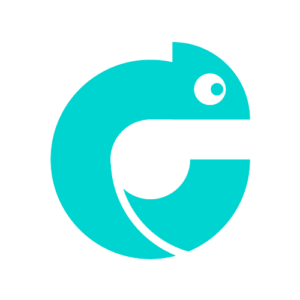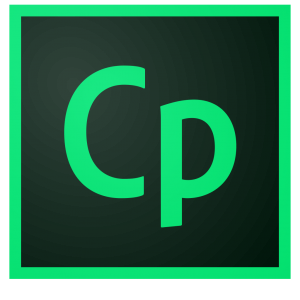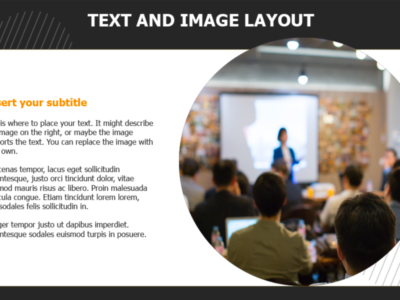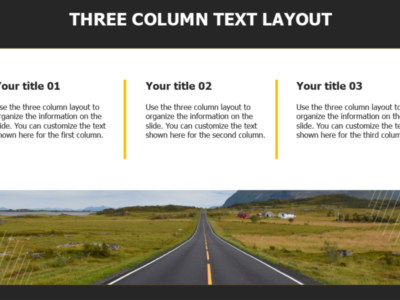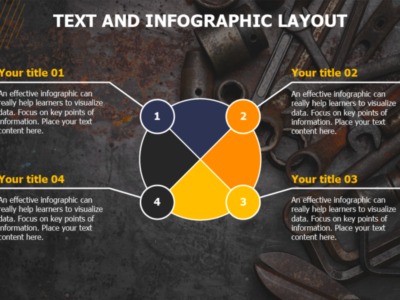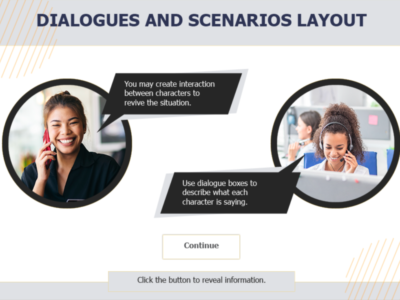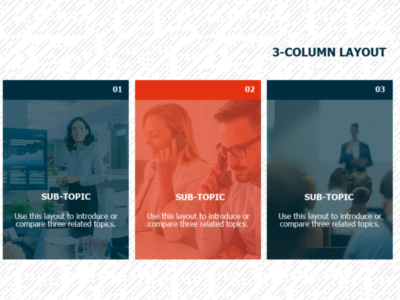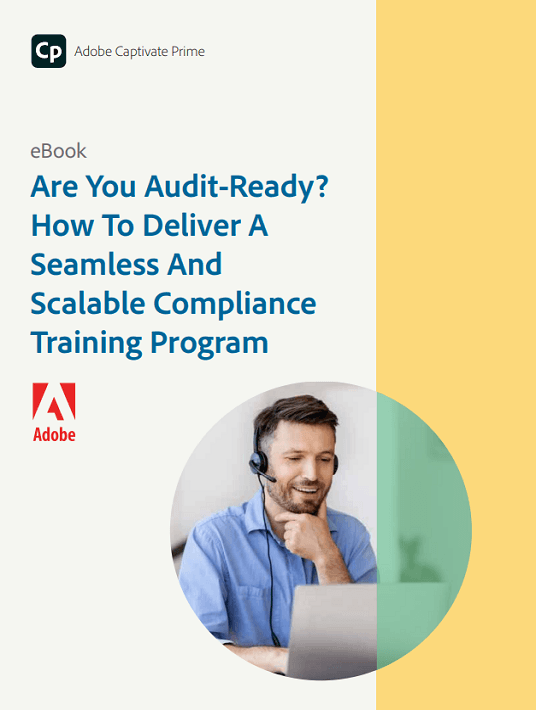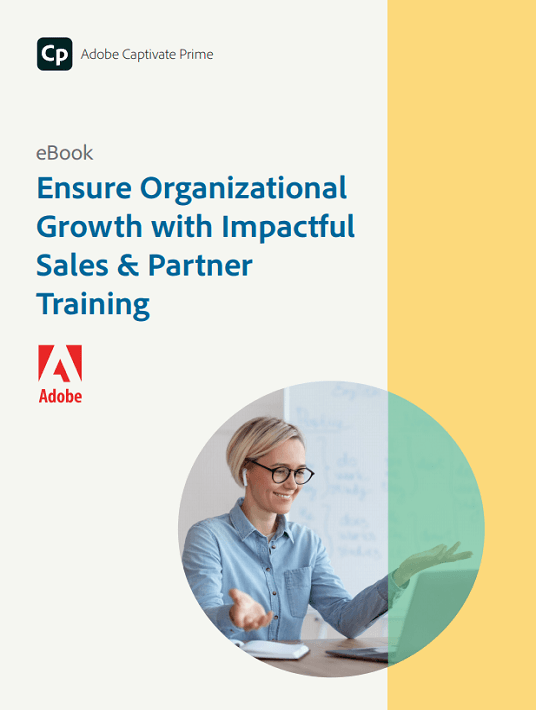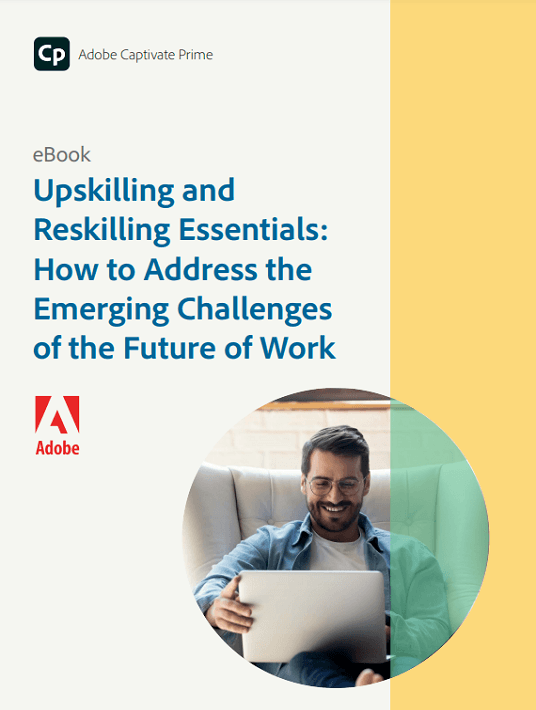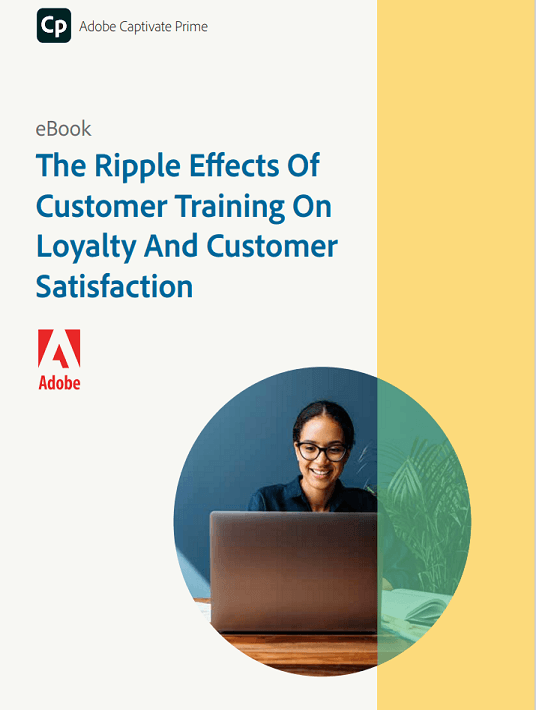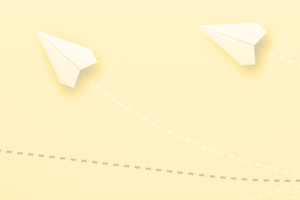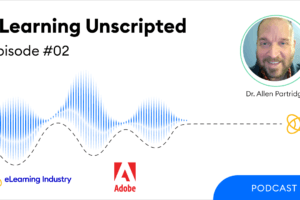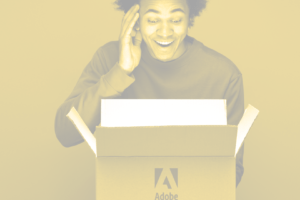What is Adobe Captivate?
Fast Forward eLearning - Create stunning eLearning courses in minutes
Adobe Captivate is a smart eLearning authoring tool that empowers you to easily create all kinds of fully-responsive eLearning content, without programming.
Embrace the future, as you effortlessly design modern immersive learning experiences leveraging virtual reality and 360° media assets. Amplify video-based learning by easily adding interactivity to videos, that you record yourself, or bring in from YouTube, and drive up learner engagement.
Create beautiful mobile-ready courses in minutes with Quick Start projects, ready-to-go slides and out-of-the-box interactions. Speed up course creation using automated branching and by copying appearance and style of one object and applying it to another. Now you can edit SVGs and convert them to buttons, play overlay videos on click of VR hotspot and add multiple overlay slides at any point of your interactive video.
Overview of Adobe Captivate benefits
Rapid Authoring: Create beautiful eLearning courses in minutes with thousands of ready-to-go slides. Easily swap out images in your content, by just dragging and dropping. Convert any image or SVG into a button with a single click. Design complex branching logic and interactions without programming.
Quick Formatting: Rapidly format your courses to make them look exactly the way you want. Add as many themes to your content as you wish. Use theme fonts and format all your slides in one-go. Quickly copy the appearance and style of one object and apply it to another. Add SVGs to your project and easily edit their color.
VR and Interactive Video Enhancements: Try exciting enhancements in virtual reality projects and interactive videos. Customize the styling of a VR hotspot and text captions, and play video on click of a hotspot. For interactive videos, import from Vimeo and add multiple informational or knowledge check slides at any point on the video